It looks like the link for Kongs build is down (.bin file), and his images are now being posted under the "betas" ftp site for DD-WRT:
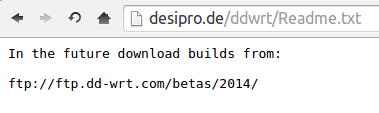
My instructions show how to install the stable (at that time) DD-WRT version from BrainSlayer, and then flash Kong's firmware, which usually has additional options.
If you just to want to install DD-WRT, I think the best option would be to follow the instructions on the official wiki - http://www.dd-wrt.com/wiki/index.php/Asus_RT-AC66U.
If you want to install Kong's firmware, go to the link he mentioned (screenshot above) and look for the folder "asus-rt-ac66u". These are all beta and might have images from other contributors.
Please note that I followed the procedure I outlined below, but I believe that flashing from the official wiki should be pretty safe.
-----------------------------------------------------------------------------------------------------------------
Here are quick instructions on how to install DD-WRT in the new Asus RT-AC66U. You can find additional info and get support here.
You are going to need two files; the first is a .trx, and the second is a .bin.
Download trx
Download bin
1- Login via UI and enable telnet (or ssh)
2- Login via telnet (or ssh)
$ telnet 192.168.1.1
Trying 192.168.1.1...
Connected to 192.168.1.1.
Escape character is '^]'.
RT-AC66U login: admin
Password:
ASUSWRT RT-AC66U_3.0.0.4 Fri Jul 5 03:20:20 UTC 2013
admin@RT-AC66U:/tmp/home/root#
|
# mtd-erase -d nvram
Erasing 0x0 - 0xffff
"nvram" successfully erased.
|
# reboot
Rebooting...
admin@RT-AC66U:/tmp/home/root# Connection closed by foreign host.
|
6- Install the .trx file
7- Login via telnet again
$ telnet 192.168.1.1
Trying 192.168.1.1...
Connected to 192.168.1.1.
Escape character is '^]'.
DD-WRT v24-sp2 giga (c) 2013 NewMedia-NET GmbH
Release: 07/24/13 (SVN revision: 22118)
DD-WRT login: root
Password:
==========================================================
____ ___ __ ______ _____ ____ _ _
| _ \| _ \ \ \ / / _ \_ _| __ _|___ \| || |
|| | || ||____\ \ /\ / /| |_) || | \ \ / / __) | || |_
||_| ||_||_____\ V V / | _ < | | \ V / / __/|__ _|
|___/|___/ \_/\_/ |_| \_\|_| \_/ |_____| |_|
DD-WRT v24-sp2
http://www.dd-wrt.com
==========================================================
BusyBox v1.21.0 (2013-07-24 10:53:52 CEST) built-in shell (ash)
Enter 'help' for a list of built-in commands.
root@DD-WRT:~#
|
# mtd-erase -d nvram
Erasing 0x0 - 0xffff
"nvram" successfully erased.
# clear nvram
|
# reboot
root@DD-WRT:~# Connection closed by foreign host.
|
20 comments:
Hey really nice, thank you. Is it possible go back to default firmware easily on problems? If yes, how? Thanks
Just wanted to thank you for this guide. Got my router up and running and it is a huge improvement over my old one.
Loved your post!
Perfect that you're linking to the newest firmware cause I could only find an old beta build on dd-wrt?
Easy and not hardware-hard-reset, just perfect!
Thanks a bunch for releasing my ASUS router!
Br
Anders
Hi and Thanks.
A few quick observations:
1. After step 6 the router reboots and comes up with the dd-wrt "change password screen" - it did take the new password I entered.
2. At step 7 the login was "root" and the password the one I entered above.
3. At step 8 "mtd-erase -d nvram" results in "command not found". I just "clear novram". However, I ran into problems later with WAN not getting and IP and had to hold reset when power on.
Also, to reiterate an earlier request, what is the best way to revert to factory firmware?
Install the .trx file ?
How ?
Install the .trx file
How ?
@Colinzim
The same way you installed the initial firmware.
@Alci
To revert to original you will need to find a copy of the original firmware and install it. There might be additional steps. I would look for more info at the DD-WRT forum - http://www.dd-wrt.ca/phpBB2/
The latest version of trx for RT-AC66U is "dd-wrt-23204-Asus_RT-AC66U.trx"
However, the latest version of bin for this AP is " dd-wrt.v24-K3_AC.bin" & "dd-wrt.v24-K3_AC_HIGHMEM" under 23040 folder.
Does this mean I can mix them up?
Just an FYI, but in step 8 instead of the mtd-erase command, I had to use the command erase nvram. Without this step the router's WAN MAC address in DD-WRT was blank and so it wouldn't get a WAN IP.
Please follow the following steps if you run into any issues.
1. At step 7 only the username "root" will work otherwise you will get a error saying incorrect login. Please use "root" as username and the password (default password is :admin)) that you entered at start up screen after flashing with the dd-wrt .trx file.
2. At Step 8 "mtd-erase -d nvram" results in "command not found". Please use the following command instead "mtd -r erase nvram". You don't need the "clear nvram" command at all. Please note that after using the above command connection will be lost which is the expected behavior.
Thanks
G
Thanks it worked perfectly the first time, thanks for making it so easy, as the wiki was a little fun to translate and I've been in the computer industry for over 20 years lol.
One question, what settings would you recommend to increase the speed and range?
We have the Problem that we don't come to the Menu on the router. Even with the reset button nothing happens. Do you have any idea what we can do?
Regards from Switzerland
Regards from Switzerland. We don't have any more Access to the menu of the router. Even after pressing the reset button, nothing happens. Do you have any idea how we can resolve this Problem?
8) the correct command is
mtd erase nvram
I skip this step the first time and WAN port couldn't get an ip. After this command it works.
Hello
where can i get the RT-AC66U *.bin File. The link here is Down?!!
Can you tell me the new link for Download.
same here: entire despiro site gone...
I just checked my computer and I no longer have the files, otherwise I would make it available for you guys. It seems that Kong is no longer maintaining that site:
$ jwhois despiro.de
[Querying whois.denic.de]
[whois.denic.de]
Domain: despiro.de
Status: free
He does have another thread with a newer build than the one I mention in my post, however it also points to his website, so it won't be of any help.
http://www.dd-wrt.com/phpBB2/viewtopic.php?t=177429&postdays=0&postorder=asc&start=0
Nice.
Hi Victor
Thanks for this. I personally prefer the AC56U over the AC66U, admittedly both are great though!
I've just helped create this awesome guide https://www.bestvpn.com/blog/39927/ddwrt-guide/ which I think will help anyone who wants to get more done on their DD-WRT after they've installed it!
Post a Comment